The three most common mobile wallets are Apple Pay, Google Pay, and Samsung Pay. The wallet(s) compatible with your phone are likely already installed on it, but if not, you can download them from their appropriate app stores:
Just open your mobile wallet, select the option to add a new card, and follow the steps using your BFCU debit card. Mobile wallets use authentication methods to ensure security, so using them is even safer than carrying around and swiping your card at a store.
When you want to pay for something, just open the card in your mobile wallet and hold it up to the pay terminal. Most merchants accept this form of payment now, so it’s a great alternative to carrying your phone AND wallet with you everywhere you go!
No problem! Swing by our branch or give us a call or stop by and we can walk you through it!
We focus on more than just your financial journey.
At Breakwater, being member-owned means every decision is made with you in mind. We believe in giving back, getting involved, and making a real impact right here in the Copper Country.
Because life is better when we do good together.

700 E. Sharon Ave.,
Houghton, MI 49931
Call or Text: 906.482.5005
Fax: 906.482.2451
Email: info@breakwaterfcu.org
© Copyright 2022 Breakwater Federal Credit Union | Privacy Policy