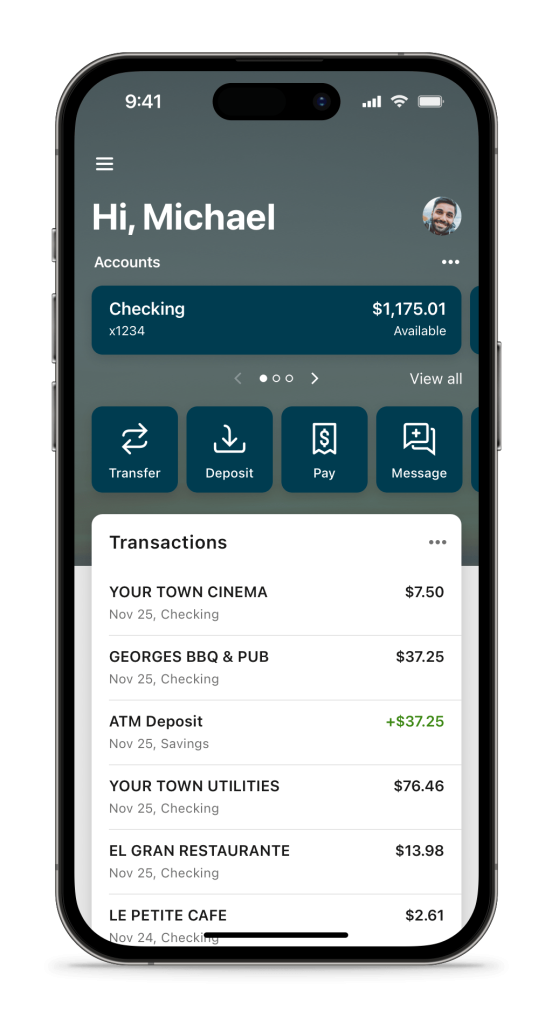
important update
Our new online banking and mobile app are now live and functional.
Click here to access them today!
Please contact us if you have any questions or difficulty with the conversion.
As a member of Breakwater Federal Credit Union, you have complimentary access to MoneyDesktop (application within online banking) and its mobile app version, MoneyMobile (available in the Apple App Store and Google Play Store).
With these applications, you can…
🗸 Track: Track all of the money going in and out of your accounts; transactions categories will help with organization. You can even sync accounts from other institutions!
🗸 Budget: With their Bubble Budgets, you can create a financial plan with a visual element.
🗸 Set goals: Create goals for saving money and paying back debt.
There’s no question about it: we’re different but in the best way. We make you and your financial well-being our priority.

700 E. Sharon Ave.,
Houghton, MI 49931
Call or Text: 906.482.5005
Fax: 906.482.2451
Email: info@breakwaterfcu.org
© Copyright 2022 Breakwater Federal Credit Union | Privacy Policy
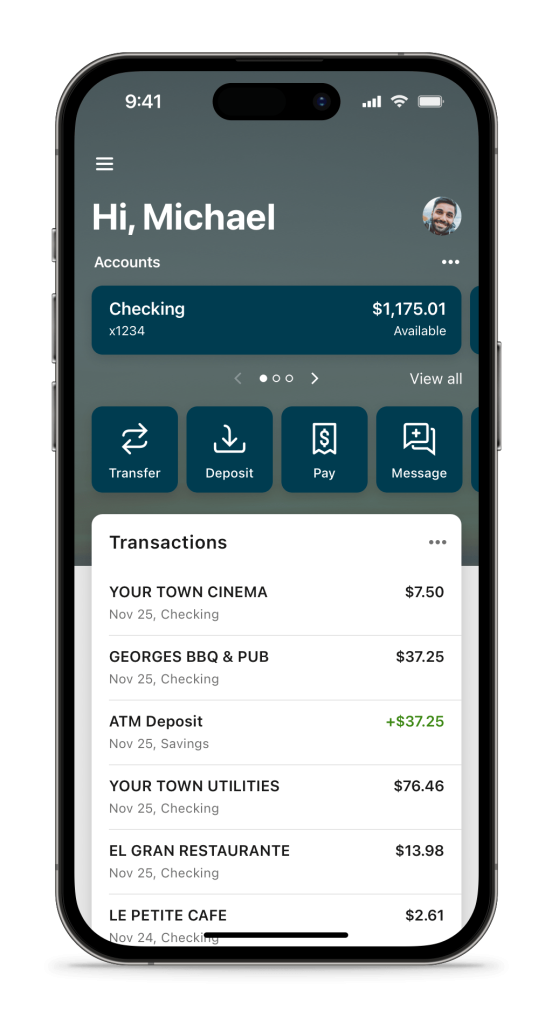
Our new online banking and mobile app are now live and functional.
Click here to access them today!
Please contact us if you have any questions or difficulty with the conversion.